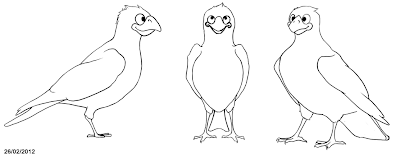Hi guys, just an updated production schedule for you all to ogle! It is, as always, subject to change depending on how we're getting on in any particular week, but it should serve to give you a bit of a breakdown as to how we should be looking to proceed.
I'm really sorry for the awful design — it made sense whilst I was making it but when I finally got it finished, I realised how difficult it is to read. I'll try and go back and re-do it so it's a bit easier to understand!
Basically, the lighter coloured squares/strips are supposed to show the weeks we should be working on a task, and the dark squares are to represent the date we should have that task completed by. I've not given us fixed days to work on things — I think it's best if we leave that on a week-by-week basis and simply arrange according to personal schedules — however I am going to stress the importance of meeting to work as a group on this project at least 3 days a week. Bearing in mind the other projects we also have to do, you're going to need to manage your time accordingly to ensure that you can all make it to these group sessions as they really are absolutely essential. We all have access to Photoshop at home and the library is open weekends (for After Effects) so weekends are definitely open as a potential group work day. This will leave you Thursday morning, Friday morning/afternoon and potentially Wednesday to complete any outstanding work for Digital Skills and theory sessions.
Here's the text version (with current homework):
MOVEMENT
STORY & STRUCTURE
GROUP 7
– Jazzy, Sam, Jae, Alex
Production
Schedule
Updated 22/02/2012
Date
Week 1 (6th Feb - 10th Feb)
Create group
blog. Discuss production roles. Begin initial sketches. Individual idea
development.
Week 2 (13th Feb - 17th Feb)
·
Character design
discussion & development.
·
Finalise script by Friday
(17th)
Homework:
Jae & Sam – For Tuesday 21st:
Finalise character designs. Hold independent meeting to discuss ideas and
develop scarecrow design.
Alex & Jazzy – Camera blocking (Jazzy)
& storyboarding (Alex) for Tuesday.
All – Annotate script so far,
consider ending possibilities.
Week 3 (20th Feb - 24th Feb)
·
Storyboard completed by
Wednesday.
·
Create first animatic
from storyboard images and stock sound effects.
·
Use storyboard animatic
to identify key poses and backgrounds.
·
Start moving animatic.
·
Wednesday 22nd:
review completed character designs and begin character model sheets/colour
charts. Identify key poses from rough animatic and start making a list of
puppets to be created.
·
Use storyboard animatic
to make early sound decisions — gather stock effects over the weekend and apply
them to rough animatic.
Decide on final character
designs and use storyboard animatic to identify key poses/backdrops and
potential sound effects. Research for background design.
Homework:
Jae & Sam – For Wednesday 22nd:
Come up with some colour schemes for the scarecrow and practice drawing
characters in different positions. Use the storyboard as reference and
re-create some of those key poses.
Alex – For Wednesday 22nd:
Rough storyboard animatic to check flow of scenes. Amend production schedule
and finish the timetable.
Jazzy – Start moving animatic
using storyboard images (aim for completion by Monday 27th).
Sam & Alex — For Friday 24th: more colour schemes, using the model sheets drawn today. Familiarise yourself further with drawing the characters, try sketching some of the poses and scenes shown in the storyboard/animatic.
Jae — for Monday 24th: start gathering sound effects from the internet and put them onto the animatic that Alex will email to you. It's really important that we have the first draft of the sound ready by next week, so please let us know if you have any problems. Try and have some colours for the scarecrow ready for Friday as well!
Alex — Start looking at how best to divide up the scenes for production. Complete crow model sheet with potential colour schemes for Friday.
Week 4 (27th Feb - 2nd Mar)
Tues 28th Feb
Acting for Animation Workshops (B124)
· Monday 27th: Review
animatic, discuss movement, timing and sound. Use week to amend as necessary.
· First
draft of sound by Monday [rough animatic]. Refine choices and gather more
resources over the course of the week.
·
Begin filming/sourcing animation references for both
characters.
·
Start background creation.
· Rough puppet creation, animation tests to identify limitations/problems.
Jae and
Sam to work together to ensure consistency on scarecrow puppets. Build some
basic puppets and test to identify potential problems early on. Important to
work closely together to make sure puppets fit with background perspective etc.
Start sourcing references
and building puppets over the week.
Week 5 (5th Mar - 9th Mar)
Mon 5th Mar
Acting for Animation Workshop. (B124)
·
Animatic approved & finalised by Monday at the
latest.
·
Discuss scene allocation — calculate number of
puppets/backdrops needed.
·
Puppet preparation — rough sketches &
refinement/colouring.
·
Continue to test in After Effects.
Week 6 (12th Mar - 16th
Mar)
Mon 12th Mar
Sound Technical Workshops (G23)
·
Have list of
sounds and sources ready for workshops.
·
All puppet
sketches ideally completed — finish refining/cleaning/colouring stage.
·
Be ready to
start animating by the end of the week.
Work in pairs to help aid
puppet creation/After Effects/problem solving.
Week 7 (19th Mar - 23rd
Mar)
·
Emergency
overflow period for any extra puppet fixing/completion needed
·
Group After
Effects practice/tutorials
·
Begin
animation (if not already started)!
Week 8 (26th Mar - 30th
Mar)
·
Animation production
·
Weekly feedback/group
critique of animation so far
EASTER BREAK – 31st March – 15th April
·
Animation
production
·
Weekly
feedback/critique — to be carried out through blog
Make sure you’re uploading
your work periodically to the blog! This is the only way we can continue to
give feedback!
Week 9 (16th Apr - 20th
Apr)
·
Animation
production
·
Group
feedback, critiques and refinement
Week 10 (23rd Apr -
27th Apr)
·
Finalise main animation — final tweaks, further
group feedback.
·
Begin preparing/refining/editing sound samples for
post-production. Final decisions to be made regarding sound.
Week 11 (30th Apr - 4th
May)
·
Final
refinements to post-production.
·
Meet
to discuss portfolio preparation, hand-in requirements, DVD responsibilities
and treatment.
·
Portfolio
preparation
·
Last
minute changes
·
DVD
design
·
Discuss
evaluation
·
Treatment/presentation
production
Week 12 (7th May - 11th May)
·
Portfolio preparation.
·
Last-minute contingency
period
·
DVD authoring and design
·
Evaluation
·
Label printing
·
Portfolio assembly
Mon 14th May
ASSESSMENT. HAND IN B124 10.30am
Any problems, let me know!
Alex